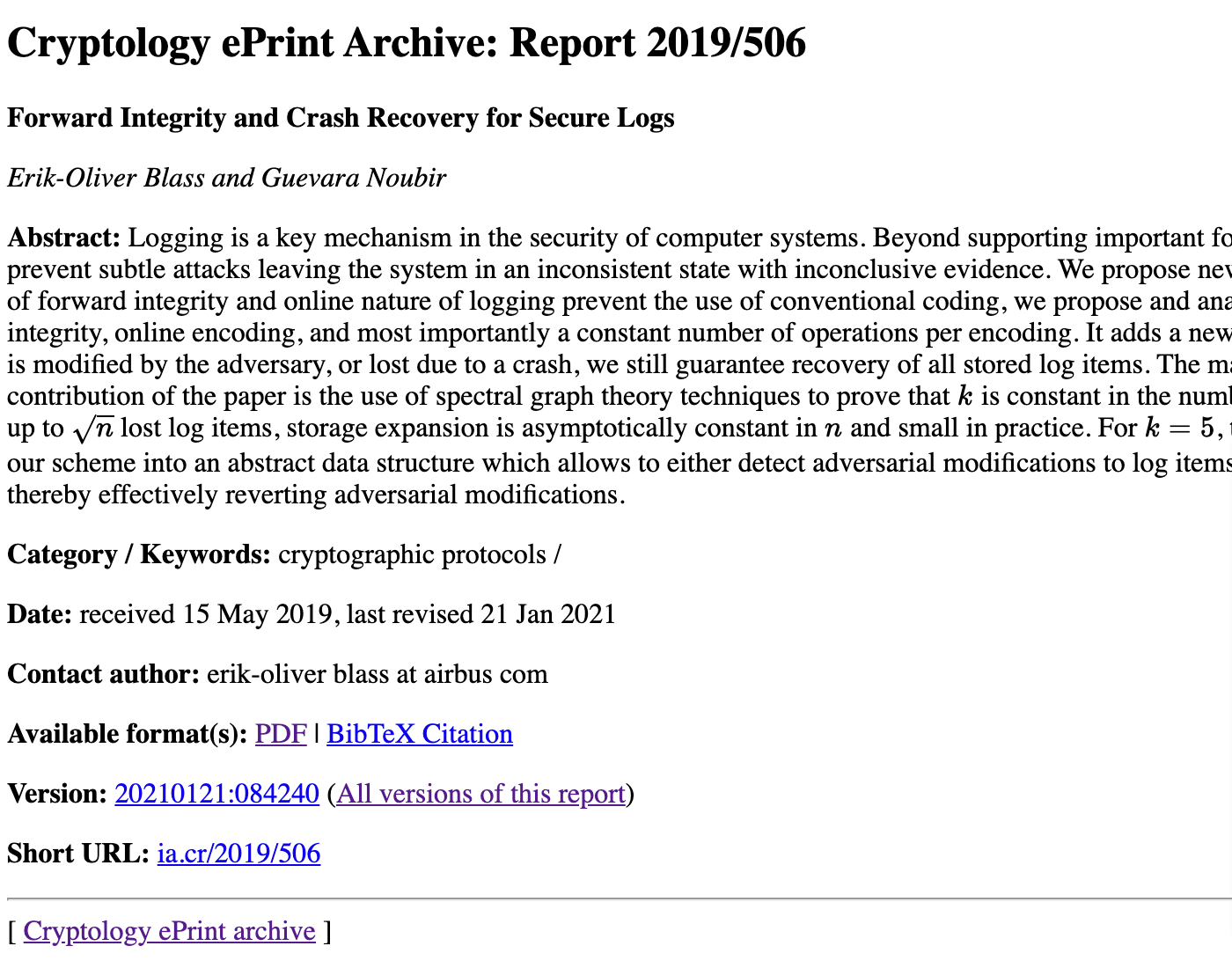How to detect fake accounts on Facebook
Fake accounts are a serious threat. I will explain how later in this post. But first lets look at some reports published by Facebook. As you will see Facebook is struggling against Fake accounts which violates Facebook's ToS (Terms of Service) and possesses a serious threat on its users. They don't even have exact estimation for fake accounts that are currently active on Facebook.
February 3, 2014:
February 3, 2014:
Facebook’s most recent annual report revealed that fake accounts make up 5.5 – 11.2 percent of its monthly active users. The social networking giant has 1.23 billion monthly active users (MAUs), meaning that between 67.65 million and 137.76 million accounts are either duplicates or false. These estimates were higher in 2013 than in 2012, when Facebook estimated that 7.2% of its 1.06 billion monthly active users (76.3 million) were false.
August 1, 2012:
Facebook estimates 8.7 percent, or 83.09 million accounts are fake. That's a huge jump, both in raw numbers and as a percentage, from Facebook's last estimate. Back in March, Facebook said 5 to 6 percent of accounts are false or duplicate. At the time, this meant between 42.25 million and 50.70 million users.
So, you can estimate by 2015 there may be 100 million fake active users every month. This is definitely an alarming condition. Why should you be worry about fake accounts? The answer is the fake accounts can be operated by bad guys monitoring you and may use your information against you for social,financial,physical damage! Or if you are a business owner these fake accounts are a waste of resources, and it may damage your brand hard. For instance your photograph can be used for a profile and you know how dangerous that could be being a victim of identity theft. So, always be careful when you share any info with anyone on Facebook and take extreme precautions and highly intensive background check before adding anyone.
Ok, now that you are aware why should you take it seriously to avoid fake accounts lets move on and I will show you some tricks to detect them.
1. Check all information.
=> Check all information about education/workplace and other stuff as well.
2. Check friends list.
=> Check the friends list, you can get a good idea after examining it, and if you can't reach to a conclusion then check friends list of friends.
3. Search for person on Google.
3. Search for person on Google.
=> Search for person in university site or other social accounts but first Google it out.
4. Search for the account picture.
=> Most of the fake accounts uses images that are most common. Most often they get it from dating sites. This is very effective way to conclude whether the account is fake or not.
Step 1: Go to a profile to examine.
=> Most of the fake accounts uses images that are most common. Most often they get it from dating sites. This is very effective way to conclude whether the account is fake or not.
Step 1: Go to a profile to examine.
Step 2: Install TinEye addon for your browser and right click on the image then click on search image on TinEye,
Step 3: It will show you where else this picture was used.
5. Check recent activities and subscriptions.
=> You should check recent/all wall posts, things they are tagged in, pages liked, groups joined, advertisements/spams in groups by them etc.
You can read the following posts to get more information:
2. https://www.facebook.com/notes/k-care-shop/10-ways-to-detect-a-fake-facebook-account/480043898294
Alternatively you can use third-party services like FakeOff. Visit this link: https://www.fakeoff.me.
If you encounter any such account immediately unfriend them and untag all content posted to them and don't forget to report that account to Facebook. If Facebook receives many such reports for an account/page then they will investigate and may remove that account so it will be helpful for others as well.
Follow the images to know how to report someone on Facebook.
Step 1: Click on "..." button and choose Report.
Step 2: Select Report this account option.
Step 3: Select This is a fake account option.
Step 4: Choose Other....
Step 5: Click on Submit to Facebook for Review if you want Facebook to review the account or select Block to block that account for you.
If you have any query or questions feel free to comment on this post or you can email me on hi@devharsh.me or contact me on Facebook (facebook.com/devharsh) and don't forget to share if you find it useful.
Devharsh Trivedi
Computer Engineer
Information & Network Security